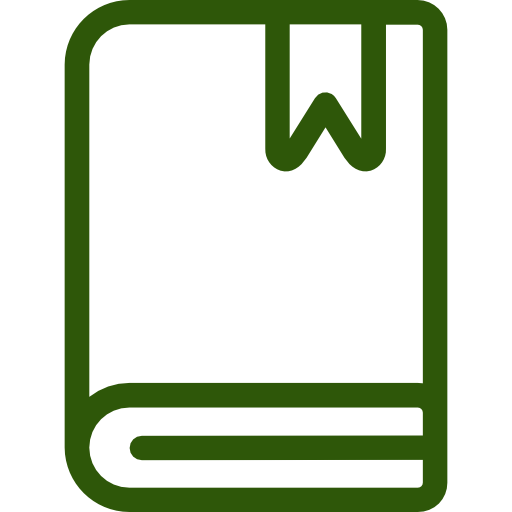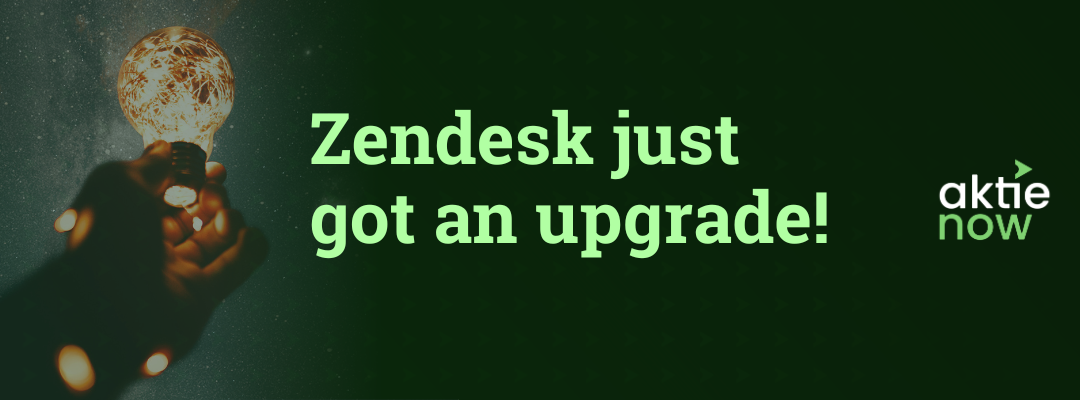Zendesk Explore is a powerful reporting module offered by Zendesk that enables you to collect, analyze, and act on your data. Explore provides pre-built reports that give you an in-depth understanding of your customers and their interactions with your support team.
If you are a rapidly expanding company trying to improve your customer experience by using Zendesk, here are some tips for using Zendesk Explore within your business.
How to Use Zendesk Explore
Zendesk explore is a module that is included with your Zendesk Suite, no matter what plan you choose. By combining support data from phone calls, live chats, emails, and social media, Zendesk Explore ensures all your metrics are in one location so you can accomplish the following goals:
1. Generate Data-based Decisions
A Support Manager can use all the data in Zendesk Explore to make data-driven decisions that raise the efficiency of their staff. You are still in the loop about your customer support thanks to Zendesk Explore, which now allows you to see what your agents are working on and how they are progressing. You can use this to define reasonable standards, goals, and milestones for your team.
2. Generate Reports and Analytics
You may examine and analyze essential indicators using Explore reports to help you identify your strengths and weaknesses. In addition to pre-built reports, Zendesk Explore enables the creation of custom reports.
You can create your dashboards, charts, and metrics without writing any code. As a result, you may quantify and dive further into everything crucial to your company, such as the number of clients who have complained about a specific service in your mobile app.
In addition, you can share your findings with Zendesk Explore by generating automatic weekly reports for your team members. You may also determine the questions your consumers frequently ask, which will assist your Product team in making the appropriate changes.
3. Show Changes in Ticket Volume
In Zendesk Explore, ticket volume data reveal which hour, day, week, and year receive the most tickets and when they are resolved. These reports assist you in comprehending the ticket flow in your helpdesk and aid in resource allocation.
4. Conduct a Customer Feedback Survey
Through Zendesk Explore, customers can receive prompts asking them to rate their experience, and you can use the information to enhance your customer service. Your satisfaction rating is a simple statistic to compare yourself to your peers. It can help you get a general idea of how effectively your support team is serving the expectations of your clients.
Improve Customer Experience with Zendesk Explore
In today’s consumer-driven market, innovative businesses know that creating and maintaining excellent customer relationships is a key to ongoing success. You can do that at scale with the help of a top-notch customer support module like Zendesk Explore.
If your customer service operations are growing in complexity and scale, Contact Aktie Now today and learn how we can help level up your Zendesk with a complete assessment and optimization of your tools and flows.