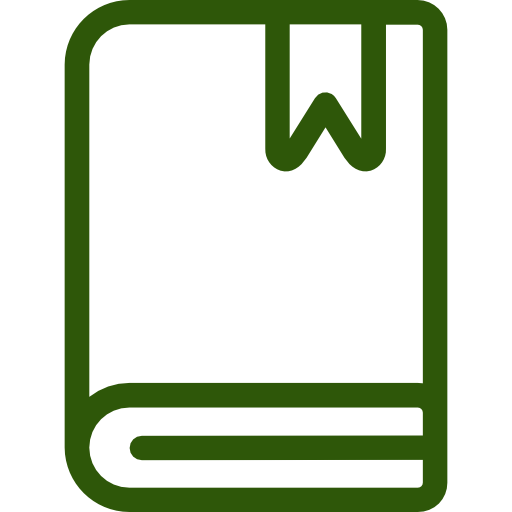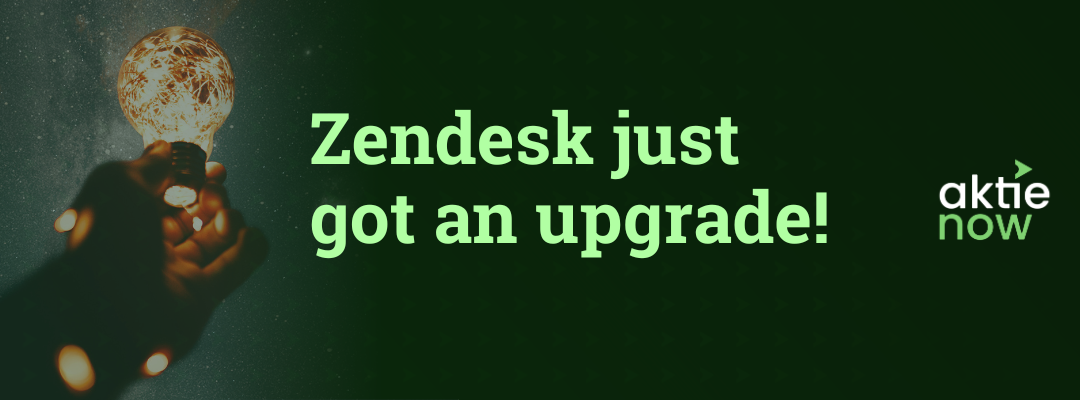Zendesk and Pipedrive are two leading tools that are designed to help sales and support teams engage with their customers.
While Zendesk is a ticketing software designed for support teams and Pipedrive is a sales CRM used to track and manage the sales pipeline, the two can be integrated with one another to share data and improve the customer experience. Here’s how you can use the Zendesk Pipedrive integration to provide speedy resolution times and improve your sale workflow
What is Zendesk?
Zendesk is an all-in-one help desk system for better customer service. It offers a wide range of solutions that aid organizations connect with their customers and provide better services. With their robust ticketing system, Zendesk can significantly help your company improve response times, efficiently resolve issues, gain customer insights, increase sales and improve customer experience across multiple channels. Essentially, Zendesk offers an effective solution for efficient communication, productivity, customer support, and enhanced customer experience.
What is Pipedrive?
Pipedrive is a customizable sales CRM solution for efficiently managing sales leads. It helps automate most tasks of a salesperson and guides them through the sales process. With the Pipedrive software, businesses can effectively track leads and improve sales. It enriches all records with crucial marketing data and provides personalized tips to improve your sales performance.
Since Pipedrive is easily customizable, you can create your own sales processes and patterns to suit your specific business needs. In essence, Pipedrive integration helps businesses manage sales from end to end and keep their pipeline growing.
When to Use the Zendesk Pipedrive Integration
Pipedrive is a powerful sales management platform, while Zendesk is a robust customer service platform. Integrating the two solutions benefits businesses in aligning their sales and support teams. You should consider Zendesk Pipedrive integration when you want to achieve the following:
- Sync leads from Zendesk to Pipedrive
- Track the activity of Zendesk leads across all touchpoints
- Sync lead source and activity data
- Gain more buyer insights in Pipedrive as you interact with them on Zendesk
With this integration, you can automatically send information between Pipedrive and Zendesk. This allows your business to streamline customer communication and grow your sales processes.
How to Set Up the Zendesk Pipedrive Integration
Zendesk Pipedrive integration creates a unified system for support and sales reps to access both platforms’ customer information. This allows for quicker resolutions and better sales workflow. You can set up Zendesk Pipedrive Integration with your Pipedrive account by taking the following steps.
- Visit the Pipedrive marketplace
- Search for Zendesk and click on Install now
- Select the Pipedrive account you want to integrate with.
- Click on Allow and install
- On the new page, enter your Zendesk domain
- Click on Authenticate with Zendesk and select Allow to grant Pipedrive access to your Zendesk account.
- After the installation is complete, you’ll be redirected to your Pipedrive account
- After that, visit the Zendesk marketplace and search for the Pipedrive app and click on Install
- On the popup window, select your Zendesk account and click on Install
- Confirm the integration and click Install to connect and verify your Pipedrive and Zendesk accounts.
Let’s Help You with Your Integration Needs
Integrating your tools, including the Zendesk Pipedrive integration, can significantly set up your business for success. You’ll be able to provide high-quality customer services and focus on the right leads that promote growth.
At Aktie Now, we can help you set up the Zendesk Pipedrive integration. In addition, we provide various customer experience solutions to help businesses build better customer relations, increase revenue and achieve growth. Contact us today to learn more.