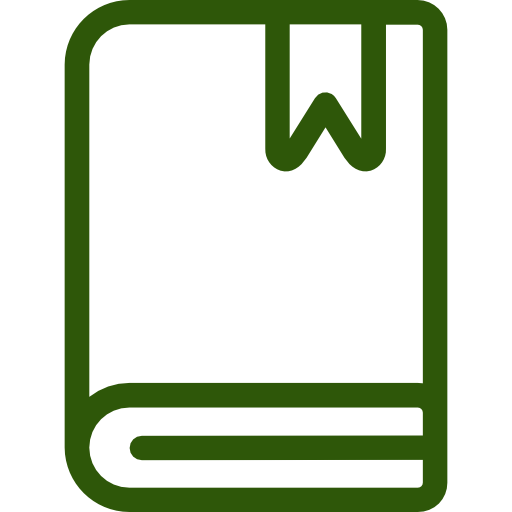Zendesk Migration Packages
Migrate your data to Zendesk stress-free with our full-service Zendesk migration packages. Our will experts handle everything from the initial data validation to the final transfer.
Up to 25,000 Records
From 25,000 - 50,000 Records
From 50,000 - 75,000 Records
From 75,000 - 100,000 Records
Over 100,000 Records
Price
$5,499.00
$5,999.00
$7,499.00
$7,999.00
Consult Us
Custom Field Mapping
No
*Extra $499 fee
Included
Included
Included
Consult Us
Full-service data migration?
Yes
Yes
Yes
Yes
Yes
Trusted by


Your ticket to fast and easy Zendesk Migration

As a Zendesk Premier Partner and Import2 Consulting Partner, we’ve helped hundreds of businesses migrate their data to Zendesk.
Leave the Zendesk migration heavy-lifting to the pros. Zendesk is our specialty.
Our experts will work with you to ensure a fast, seamless transition to Zendesk — so you and your agents can keep vital information and continue supporting your customers.
Get Started With a FREE Sample Migration
Kick things off with a quick data sample migration to validate the connection between your tools and provide the information we need to offer you an accurate quote.
How It Works

Select the source application for your data migration from the list of logos below.
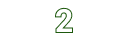
You will be directed to a data test migration tool powered by our trusted partner Import2.
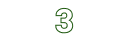
Connect your source and destination accounts and start your free sample migration. Up to 100 data objects will be transferred to your new platform.

Once the process is completed, you will be redirected to our website and our team will be in touch shortly with a quote for the full migration.
Import From
Browse all the apps we support for your data migration.
Click your current software to get started with your sample migration.


“Working with Aktie was a great benefit to accomplish our Zendesk migration. Our company is fast-paced, and Aktie’s team made sure that your internal teams aware of any outstanding items to ensure all project milestones were met. They were very easy to work with and showed value that led us to contracting more work from then in other areas we didn’t even know we needed.”
Jennifer Brown
VP of Operations, TRAX Analytics
Start Your Zendesk Free Trial
Frequently asked questions
How long will my Zendesk migration take?
Can I filter out spam and unrelated correspondences during the migration?
Yes! During your Zendesk migration, you can identify any correspondences you would like to exclude, and Import2 can filter them out for you.
Can you migrate macros or saved replies?
No. At this time, Import2 cannot import macros or saved replies. When setting up your Zendesk, we advise you to prioritize these items and take this time to determine what’s worth keeping and what can be excluded from your Zendesk instance.
How do I know how many records I have?
Import2 will calculate your records when running the free sample migration so you know what migration package is best for you.
What is custom field mapping?
Custom field mapping is the process of mapping user-made fields in your previous helpdesk platform to corresponding fields within your new Zendesk instance so the data can be transferred accurately.