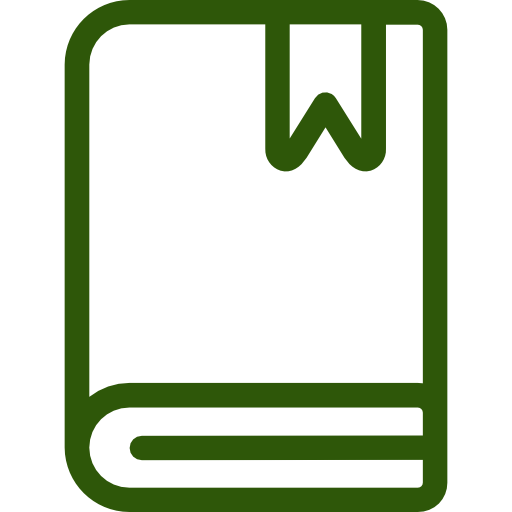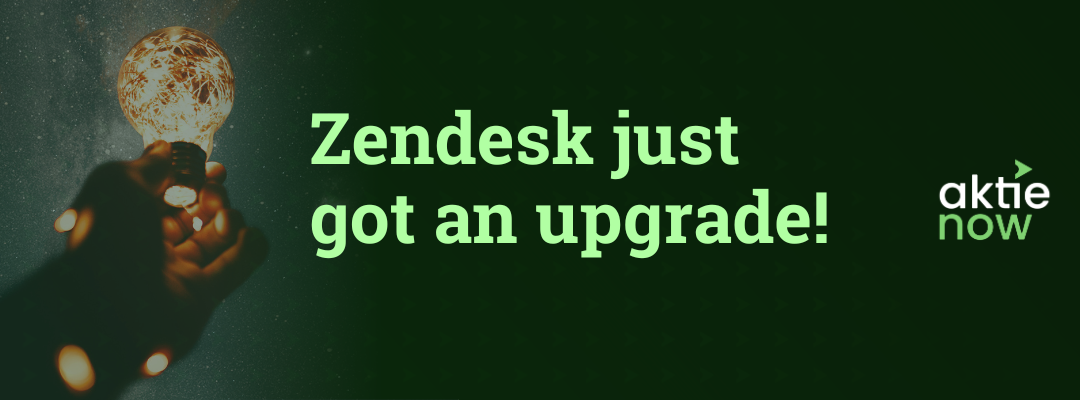Transitioning your ticketing system to Zendesk is a smart move for most brands. However, data migration is one of the most complex and involved processes in the IT playbook. This is because the new environment must be prepared to perfectly match the data structures you already have and because you don’t want to damage your data in the transition process.
Normally, a Zendesk data migration requires weeks of planning and meticulous implementation. However, with intuitive tools like Import2, you can enjoy a fast and easy migration process with full transparency and automation.
We are here to share how to nail the perfect Zendesk data migration with Import2’s easy “one-click” process.
Sign Up for a Free Sample Data Migration
The first step is a sample migration. This free service is both a migration demo and a way for Import2 to assess the total size and complexity of your database. Try it now >
All you have to do is fill out your ticketing system credentials, and Import2 will migrate 100 random sample tickets into Zendesk. The structure of these tickets will guide the migration mapping and create the structure for the rest of the migration. This process typically takes about an hour to complete, though larger and more complex ticketing systems may take a little longer to process.
Review the Migrated Data and Request Mapping Changes
You will then be able to fully explore your sample migration with links to every ticket moved from your existing system into Zendesk. Take your time to look closely at the new data structures and completeness of each entry. If everything looks perfect, you can immediately move toward a full-scale migration service.
However, it is also normal for a few details to be missed in the sampling process. If you detect that anything needs to be changed or updated, reaching out to an experienced Zendesk Premier Partner like Aktie Now can help. We’ll make sure all of your customer and ticket information is properly transferred to Zendesk without risking any duplicate data, lost inputs, or other data migration mishaps.
Sign Up for a Full-Scale Data Migration
When everything is in order, you will be able to request a full-scale Zendesk data migration. At this point, you will receive a quote and a timeline based on what was detected in your database during the sample migration process.
If you accept the quote, then Import2 will use the same process to quickly and efficiently migrate all of your existing ticketing data into your new Zendesk account. With that, you will be able to dive right into handling tickets with Zendesk with all the tools and accessibility that come with it.
Get Started with Zendesk Today
There’s a lot that goes into getting started with Zendesk, including migrating your CX data, setting up automation, integrating your other tools, and more. Aktie Now is here to help you at every step.
Contact our team to learn more about our Zendesk data migration services, or download our free Zendesk Implementation Playbook to get a step-by-step guide on how to make the most of your Zendesk investment from day one.