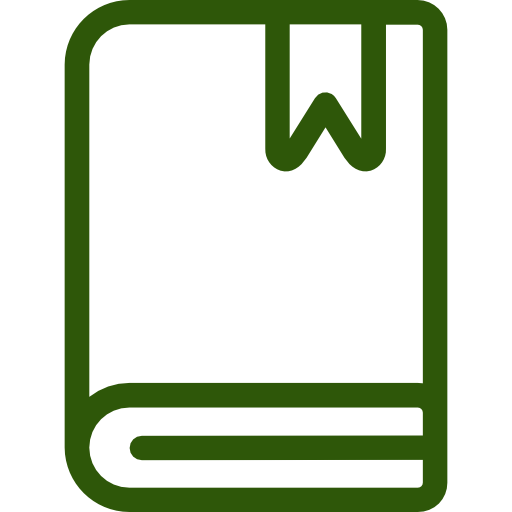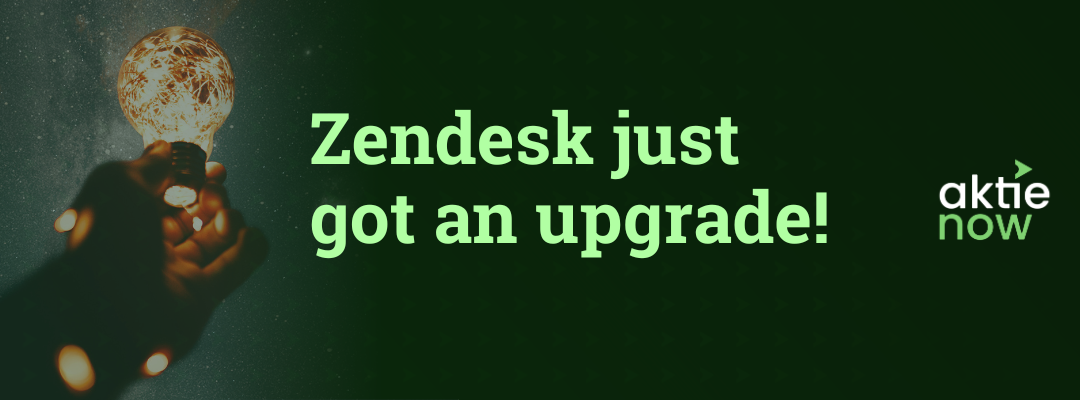With the rise of self-service channels, customers are now seeking solutions on their own before reaching out to support teams. As a result, launching a help center has become a crucial step for any customer support leader. This is where Zendesk Guide comes in.
Zendesk Guide is a fully integrated platform that seamlessly fits into your support workflow, allowing you to share valuable information and resources with your customers. Its robust features will enable you to maintain consistent branding, build efficient workflows, and constantly improve your help center. This comprehensive guide will walk you through the essential steps to successfully set up Zendesk Guide for your support team.
Step 1: Define Your Help Center’s Purpose
Your help center must have a clear purpose to align with your support strategy. This will help you create relevant content and determine the best structure for your help center. Ask yourself the following questions to define your help center’s purpose:
- What do you want your customers to accomplish using your help center?
- What types of content will you provide in your help center (articles, videos, etc.)?
- How will you organize and categorize your content for easy navigation?
- What metrics will you use to measure the success of your help center?
While the purpose of your help center may evolve, having a clear direction from the start will set you up for success.
Step 2: Customize Your Help Center’s Look and Feel
Branding is crucial for creating a sense of familiarity and trust with your customers. With Zendesk Guide, you can customize the look and feel of your help center to match your company’s current branding. This includes adding your logo, choosing color schemes, and customizing the layout.
One option is to choose a pre-made theme from Zendesk’s Marketplace. These themes range widely in price and design type, so you’ll be able to find one that suits your budget and brand style. Most themes can be further customized to fit your needs.
If you want complete control over the design of your help center, you can create your own custom theme. This option is ideal if you want to seamlessly integrate your knowledge base into your existing web assets. Remember that this may require some CSS, HTML, JavaScript, and CurlyBars expertise. However, Zendesk provides detailed documentation to help you get started.
Step 3: Create and Organize Your Content
Once your help center is set up, it’s time to create and organize your content. This includes writing articles, creating videos or tutorials, and setting up forums for customer discussions.
You can use pre-made article templates or create your own to ensure consistency and save time. These templates should include headers, required sections, and a style guide to maintain a professional and cohesive look.
Prioritizing frequently asked questions (FAQs) is crucial when creating content for your help center. Identify common customer inquiries and dedicate articles or sections explicitly addressing them. This will help reduce the number of support tickets and empower customers to find solutions independently.
Lastly, consider organizing your content into categories and subcategories for easy navigation. You can also use tags to make it easier for customers to find specific articles about their issues.
Step 4: Test and Improve Your Help Center
Before launching your help center, it’s essential to test your content and make any necessary adjustments. Ask for feedback from team members or select customers to identify gaps or confusing areas in your knowledge base.
It’s also crucial to thoroughly test the functionality and user experience of your help center. This includes checking for inconsistent formatting, broken links, and mobile responsiveness. One effective way to test this is by running actual customer use cases through your help center and fixing any issues before they occur.
Another helpful tip is to run search queries based on the last few hundred tickets received to see if those inquiries could have been self-serviced. You can also ask non-experts to find a specific article with a vague problem statement to identify any search term issues. This proactive approach will result in a smoother experience for your customers.
Finally, you can further optimize your help center with Zendesk functionalities such as content blocks, which allow you to reuse content across various articles and resources.
Step 5: Launch and Promote Your Help Center
After successfully testing and improving your help center, it’s time to launch it to your customers. Ensure you communicate the new resource through various channels such as email newsletters, social media platforms, and in-app notifications. This will increase awareness and encourage customers to use the self-service option.
You can also promote your help center by adding links or widgets within your website or app, making it easily accessible for customers seeking help.
Step 6: Monitor and Analyze Your Help Center’s Performance
As with any business strategy, it’s crucial to monitor and analyze the performance of your help center. Zendesk Guide provides robust reporting and analytics tools to track metrics such as views, searches, article ratings, etc. Use this data to make informed decisions on improving your help center continuously.
Some common areas to analyze include:
- Top-performing articles: Identify the most popular articles and use that information to create similar content.
- Search terms: Analyze what customers are searching for and ensure those keywords are incorporated into your article titles and content.
- Customer satisfaction ratings: Keep track of customer feedback and identify areas for improvement.
- Mobile responsiveness: With the rise of mobile device usage, ensuring your help center is optimized for smaller screens is crucial. Use analytics to track mobile views and make necessary adjustments.
By monitoring and analyzing your help center’s performance, you can continuously improve and provide better customer self-service options.
Enhance Your CX Strategy With Aktie Now
Need help improving your CX strategy? At Aktie Now, we offer seamless Zendesk integration and implementation so you can enhance your customer service with industry-leading software solutions. Our experts will set you up with the necessary tools and training to assist your support team and provide the best service to your customers. Contact us to learn more about how we can help you succeed!