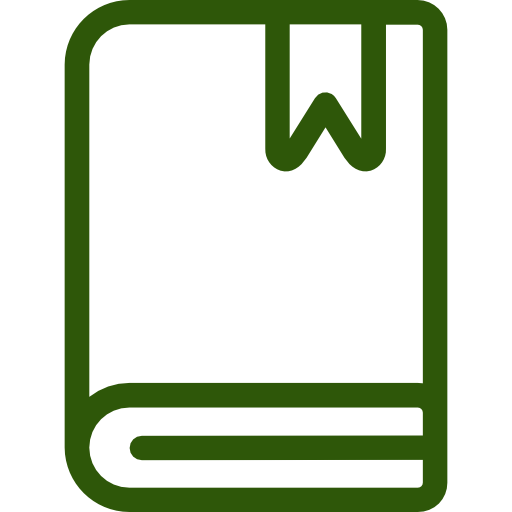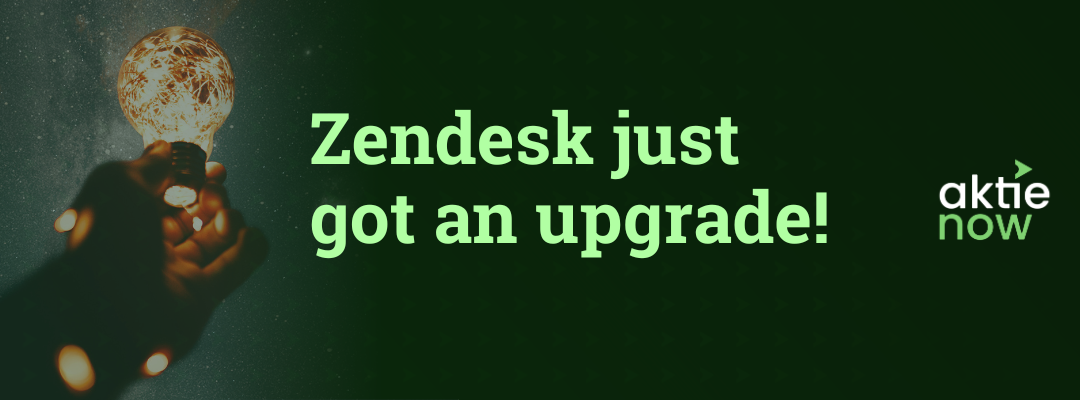Regardless of the tools you use, your user and organizational details are a core element in your tech system. That’s why you need to implement reliable tools that not only enhance performance but also improve how you interact with your customers and your team members. With various custom fields, you get a reliable option that adds more automation and standardization in Zendesk. Read on to understand how to set up Zendesk custom fields and reap the benefits.
What Are Zendesk Custom Fields?
A Zendesk custom field is a property created to meet a specific need. You may want to create custom fields for users or even your tickets. Zendesk custom fields come in handy to help you collect more information about customers and their issues and also play an integral role in customer support issues.
With Zendesk custom fields, your team can handle a larger volume of tickets while also providing the much-needed flexibility to help capture various details concerning your organization and users.
Benefits of Zendesk Custom Fields
Setting up event-driven automation creates a more proactive work environment which helps improve productivity while reducing the cost of operations. Zendesk custom fields help you capture more custom information about your customers and tickets. This allows you to better filter, capture, monitor, and report data. For instance, you can create a standard ticket form that asks visitors for their name, email, and issue.
Your team can create custom fields to capture important information, such as region, serial number, and type of issue, to better direct and address your tickets. This information can also help your departments have better reporting since it gives a clear picture of the problem.
Creating Zendesk custom fields will help you achieve the following:
- Eliminate miscommunication while also minimizing extra manual work
- Store additional information about tickets
- Standardize information
- Create a system that is less susceptible to user error
How To Set Up and Use Zendesk Custom Fields
You can add custom fields to your tickets, users, and organizations, or even customize object schema to experience an exciting level of automation. When creating one, follow these steps:
- Go to the Admin Center and click the Objects and rules section, then “Tickets” > “Fields.”
- Click “Add field.”
- Select a field type and enter a Display name.
- Enter a Description for your custom field.
- Go to Permissions and select one of these options:
- “Agents can edit”
- “Customers can edit”
- “Customers can view”
- Option to choose:
- “Title shown to customers”
- “Description shown to customers”
- “Required to solve a ticket”
- “Required to submit a request”
- “Description shown to end users”
- Configure additional options based on your field type. These include:
- “Field option”
- “Field validation”
- “Field values”
- “Related object”
- Option to specify a Default value for your custom field.
- Press Save or Save and add another to create another custom field.
Enjoy Seamless Operations With Zendesk Custom Fields
Aktie Now offers Zendesk and other customer experience solutions for your business growth and peace of mind. We are ready to partner with you and help your business scale to greater heights. Contact us today to learn how we can help you with your Zendesk integrations and implementations so you can enhance your CX strategy.