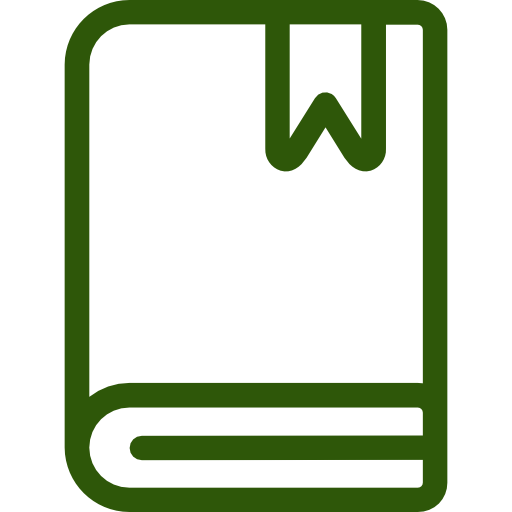Customer support teams get bombarded with requests day after day. While some requests are urgent and need to be addressed right away, others can be reprioritized and handled when there are more resources available.
If your team relies on Zendesk to collect and respond to customer requests, knowing how to set up ticket priority is key to managing your tickets efficiently and with the appropriate urgency. This article will offer a step-by-step guide on how to use Zendesk to manage and prioritize support tickets.
1) Begin with Ticket Triage
Start by reviewing all incoming tickets and categorizing them based on their urgency and impact. Identify critical issues that require immediate attention, such as system outages or security vulnerabilities, and assign them a high priority.
Take special note of what your customers view as urgent. You may be able to identify what is most important to them by observing the language they use, or how often a certain support issue is raised. A lot of the ticket triaging can be set up to be done automatically by Zendesk based on automations and parameters that can be identified in the details of your customers’ requests.
2) Define Ticket Priority Levels
After you understand the categories your support tickets fall into, establish a clear priority structure for your tickets. This can be based on factors such as the severity of the issue, the impact on the customer, or the service level agreement (SLA) commitments. Common priority levels include high, medium, and low, but you can customize these levels to fit your specific needs.
Your support ticket priorities will likely be influenced by your organization’s specialty, so use this opportunity to talk to different parts of your organization to understand what is most important for your business.
3) Automate Ticket Routing
Configure Zendesk to automatically route tickets to the appropriate teams or agents based on your predefined criteria. This can be done using triggers, automation, or ticket forms. For example, you can set up rules to assign high-priority tickets to a specific group of agents responsible for urgent issues.
You can also have tickets that mention any sort of troubleshooting sent directly to your IT support team, or any issues with delivery sent directly to your distribution or customer retention departments. The opportunities are entirely customizable when using Zendesk.
4) SLA Management
Set up Service Level Agreements (SLAs) in Zendesk to ensure timely responses and resolutions for tickets. Define specific response and resolution time targets based on the support ticket priority levels. SLAs help prioritize tickets and ensure that critical issues are addressed promptly, while also ensuring that every ticket will be addressed in due time.
5) Ticket Assignment
Assign support tickets to the most appropriate agent or team based on their expertise and workload. Consider the skills and availability of your agents when assigning tickets to ensure efficient handling and resolution.
6) Use Tags and Custom Fields
Utilize tags and custom fields in Zendesk to add additional context and categorize tickets. You can create tags to identify specific types of issues or customer segments, allowing for better sorting and filtering of tickets. Custom fields can be used to record additional information that may influence ticket prioritization.
7) Ticket Escalation
Establish clear escalation paths for support tickets that require additional attention. If an issue is not getting resolved within the defined SLA or if it needs higher-level expertise, create a process to escalate it to the appropriate individuals or teams.
8) Regularly Review and Re-prioritize
Continuously review and re-evaluate ticket priorities based on changing circumstances or customer feedback. Regularly assess the impact and urgency of your ticket responses to more clearly understand how your prioritization process is affecting your customer satisfaction and your organization’s ability to keep up with support tickets.
Manage Support Tickets Like a Pro
With Zendesk, you can prioritize issues effectively and provide your customers with the best support possible when they need it most. By following these steps, you can streamline your ticket management process in Zendesk, and improve your customer experience.
Contact Aktie Now to learn more on how to get the most out of your Zendesk investment.