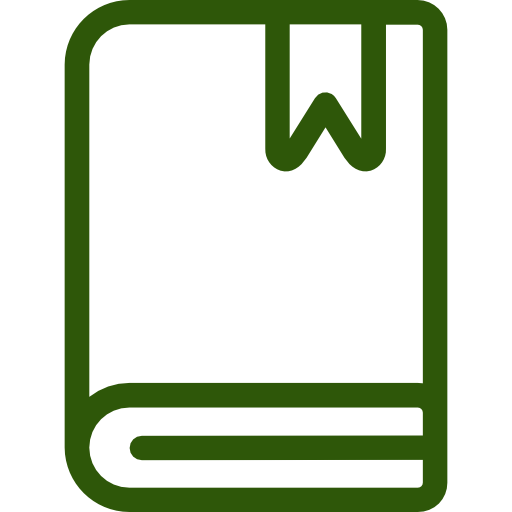Zendesk collaboration, which includes features such as side conversations and CCing, can supercharge your team’s productivity and improve overall customer satisfaction. Zendesk also integrates with popular tools such as Slack and Microsoft Teams, opening a world of possibilities for your customer support efforts.
What Is Zendesk Collaboration?
Zendesk collaboration is a slew of tools and features that help agents connect with external platforms in one location so they can resolve tickets quickly and efficiently. Leveraging these capabilities turns your customer service efforts into a team sport by letting you involve the right stakeholders at the right time. It also facilitates collaboration between team members when resolving a ticket. Here are a few popular collaboration features on Zendesk that may be useful for your business:
Side Conversations
Side conversations let you escalate an issue without disrupting the customer experience. They allow your support agent to rope other team members into a conversation whenever they need help resolving a ticket.
@mentions
@mentions drill down the process of notifying teams or individuals to a simple mention within a ticket. It allows you to engage the right people in the conversation for faster resolution, whether you need expert opinion or to alert specific people about a critical issue.
Followers
The followers feature in Zendesk simplifies notifying stakeholders and improves transparency. Teams and individuals can follow a ticket to receive real-time notifications via comments, updates, or modifications.
CCing Someone
CCing lets you involve third parties, such as vendors and partners, in the ticket resolution. It facilitates seamless collaboration by keeping all the relevant parties in the loop.
Benefits of Zendesk’s Collaborations and Integrations
Zendesk’s collaboration and integrations are designed to supercharge productivity while accelerating your ability to resolve support tickets. Advantages include:
- Provide Real-Time Notifications: Collaboration and integrations help your team stay on top of critical issues. Your team receives live alerts about ticket updates and comments, prompting faster resolutions.
- Facilitate Better Communication: Collaboration tools help improve customer experience by streamlining communication between team members and external stakeholders. Your support team can seamlessly seek advice from a colleague, involve specialists from different departments, or incorporate customer feedback without closing or leaving the ticket.
- Streamline Internal Workflows: Collaboration features such as CCing eliminate the typical workflow hurdles, bringing all stakeholders into a centralized platform for easy information sharing. No more lengthy email chains, manual updates, or disjointed communication.
How To Use Collaboration & Integrations for Better Communication
Here are three proven ways to streamline your support team’s communication effort for improved ticket resolution:
Integrate Your External Tools With Zendesk
Zendesk seamlessly integrates with external customer support tools such as MS Teams and Slack. A Zendesk-Slack integration imports Zendesk capabilities, such as ticket creation and live updates, into Slack. You can even use the Answer Bot in Slack to automate your customer service efforts. The bot handles all the common issues and only escalates the complex issues to an agent. An Asana-Zendesk integration lets you automate your workflows to improve productivity while reducing data duplication.
Add Comments and Notes to Tickets Using Triggers
In Zendesk, triggers are automation rules you can program to perform specific tasks. You can calibrate a trigger that automatically enriches your support tickets with notes and comments. For instance, you can add a note whenever you receive a particular ticket type or a tag is applied. This then notifies the requester and any CCs via email about the public comment. You can add a trigger in the Admin Center by going to the Object and rule section and clicking Business rule, followed by Triggers.
Establish Sharing Agreements
Ordinarily, a ticket remains in the support account where it was created. Zendesk’s collaborations and integrations let you share the tickets with other accounts. To do this, you will create sharing agreements to establish the terms for sharing and managing the shared tickets. With ticket sharing, you can assign tickets to specific team members for input or resolution. This is useful when sharing a ticket among different Zedesk instances.
Optimize Your Zendesk Workflows With Aktie Now
The right Zendesk collaborations and integrations will supercharge your customer support efforts and bolster productivity while delivering a world-class customer experience.
At Aktie Now, we specialize in helping companies leverage Zendesk’s capabilities to skyrocket their customer experience. Contact us today to learn how we can help you with your Zendesk integrations and implementations so you can enhance your CX strategy.