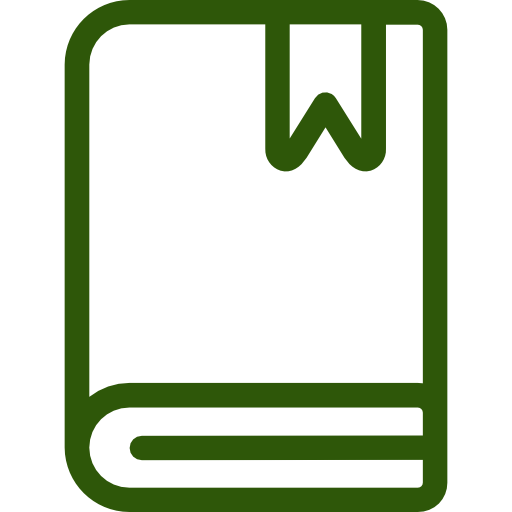Streamlining your customer support workflows can delight your customers and give your business a competitive edge. It allows you to attend to your customer’s needs promptly, a key driver of customer trust and loyalty.
Customer service workflows cover the processes that characterize the lifecycle of a ticket from creation to resolution. Implementing Zendesk SLAs drastically cuts your response time to let you deliver a seamless customer experience. Read on to discover more benefits of using SLAs and how to implement them.
What Is an SLA?
Short for Service Level Agreement, SLA is a contractual service agreement between you and your customers. It measures your company’s response and resolution times when addressing customers’ issues. With an SLA, you can set targets and metrics to evaluate your team’s performance against your ticket resolution goals.
In Zendesk, you can set SLAs defining your standard response time and the time you need to resolve different types of customer support tickets. You can also expand your support channels to include email, voice chat, and online chat. This enables you to respond to customer needs quickly and efficiently through their preferred channel. Typically, Zendesk SLAs are customer-based, catering to the specific customer segments as defined by contractual agreements, or service-based, using a one-size-fits-all approach to provide a standard service across the board. You can also establish internal SLAs to make sure the communication with internal departments is prompt and doesn’t delay the resolution your customer is requesting.
Benefits of SLAs
Implementing SLAs in Zendesk delivers a win-win situation for the company and your customers. Here are a few ways that SLAs make a difference:
- Shorter Response Time: Integrating Zendesk SLAs lets you use the urgency of customer requests to prioritize resource allocation to address high-priority tickets promptly and reduce customer waiting time.
- Improved Ticket Prioritization: With SLAs, you can categorize tickets based on impact severity and urgency, providing your team with a clear-cut system to prioritize support tickets that let them address urgent matters immediately.
- Enhanced Customer Satisfaction: Customers appreciate timely responses and quick resolutions whenever they’re experiencing a problem.
How To Implement SLAs
All SLA policies follow a similar structure and set the condition for each ticket while allowing you to customize the metrics to measure. You should prioritize the metrics that are important to your business. Implementing SLAs in Zendesk is a granular process that involves the following steps:
- Access the Zendesk Admin Center and navigate to the Objects and rules section.
- Click on “Add Policy” to create a new SLA policy.
- Enter a descriptive Policy Name and a brief Description.
- Define the Conditions, such as ticket priority or tags, that trigger the SLA.
- Enter a time target for each metric and ticket priority in the Reply targets, Update targets, and Resolution targets sections. You can enter minutes, hours, or both, with one minute being the minimum target time option.
- Choose Hours of operations for each priority. You have the option of basing your SLAs on calendar hours or business hours.
- Click “Save” to create the SLA policy.
Level Up Your CX With Aktie Now
Implementing SLAs in Zendesk helps transform your support operations to deliver a world-class customer experience. It allows you to customize your processes to suit your business model and the needs of your customers.
At Aktie Now, we specialize in helping businesses harness the power of Zendesk to skyrocket their customer experience to champion growth. Contact us today to learn more about how we can help you get the most out of your Zendesk or schedule a free Zendesk health check.