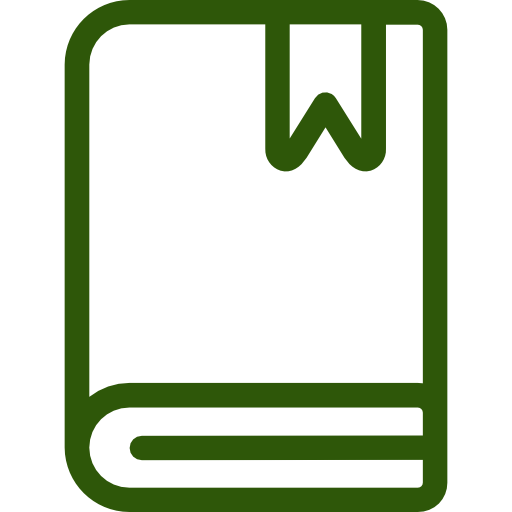Zendesk offers a one-stop shop to accept tickets from multiple support channels. But what happens to all those tickets created in Zendesk? Where do they go, and more importantly, who should resolve them?
The process of assigning incoming tickets to agents is known as ticket routing. Keep reading to find what factors to consider when creating ticket assignments and how to set up rules for your ticket assignments.
What Is Ticket Routing?
Ticket routing is the process of assigning tickets to customer service agents. The routing ensures that a client’s issue is solved in a timely manner and to the best level possible. Businesses reap many benefits from the streamlined ticket routing, including:
- Increased customer satisfaction
- Reduced response times
- Increased efficiency
- Reduced costs
Factors To Consider for Ticket Assignments
Primarily, ticket assignment is done based on the issue type. The reason is that different problems need to be addressed by agents with the proper knowledge. Apart from the issue type, consider the following factors when making ticket assignments.
Routing Method
Zendesk has two primary routing methods — the push routing method and the pull routing method. The push routing method encompasses routing options like omnichannel routing, round-robin, and manual ticket assignment, assigning tickets to agents. Contrarily, the pull routing method encompasses different modes like play mode and stand-alone skill-based routing, where agents assign tickets to themselves.
Workload Balancing
Workload balance is crucial to consider when making ticket assignments. As a rule of thumb, distribute tasks evenly, ensuring no agent is overwhelmed with too many tickets. Consider also adding AI to offload the work from agents and streamline your ticketing process.
Agent Capacity
Besides workload, ticket assignment is done based on an agent’s ability to handle a specific volume of tasks and level of difficulty. For instance, a newer agent will likely take longer to complete tasks so you would want to give them fewer tickets than a fully ramped agent. This consideration ensures that agents manage just enough workload, reducing the risk of burnout.
Customer Priority
In some scenarios, customer priority plays a role in ticket assignment. Issues from high-priority customers are often assigned to specialized agents. These agents give the priority customers swift and personalized resolutions.
Agent Skills
Streamlined ticket assignment ensures that each inquiry reaches an agent with the expertise to address the specific nature of the issue. This ensures that customers get accurate solutions from an agent with the proper experience and knowledge.
Location
For large companies, tickets are assigned to agents based on a client’s geographical location. This is because, at times, language preferences, time zones, or regional regulations may play a role in ticket resolution.
How To Set Up and Create Rules for Ticket Assignments
Before using Zendesk ticket routing, you’ll have to fine-tune the platform to your unique business processes. The process of creating rules for ticket assignments will vary depending on the type of trigger you’re creating. The following is how to create a trigger based on specific ticket intent to give you an idea of what the general process is like.
1. Add Trigger
To create a trigger based on intent, go to the Admin Center and click “Objects and rules” in the sidebar. From there, select “Business rules” and “Triggers.” Click “Add trigger.”
2. Enter a Description & Select a Category
Next, enter a description for your trigger and select a category. This is an optional step but can help keep your triggers organized.
3. Go to the Conditions Pane
In the Conditions pane, go to the “Meet ALL of the following conditions” section. Here you can add the following conditions:
- Tags
- Status
- Intent (select the intent you want your trigger based on)
- Agent replies
- Intent Confidence
4. Complete the Actions Pane
Finally, go to the Actions page and add the following actions before clicking “Create.”
- Add tags
- Group (select the desired group for the tickets to be assigned to)
- Priority (select the priority that makes the most sense for your use case)
Time To Streamline Ticket Routing With Zendesk Workflows
Zendesk ticket routing is a powerful way to streamline tickets. Nonetheless, its efficiency depends on how well you tune up the platform.
As a Zendesk Implementation Partner, Aktie Now has helped over 300 businesses navigate the platform. Contact us today to discover the power of efficient ticket routing, and stay tuned for more blogs in our Mastering Zendesk Workflows series.